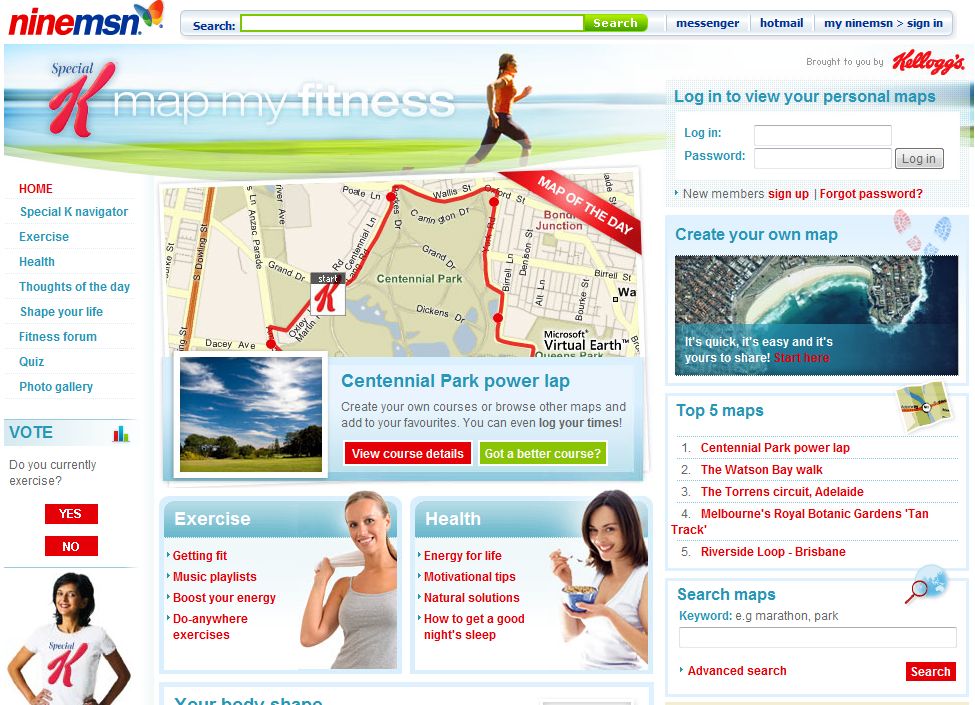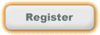| SSW Update - Do you comment and brand your code? |

[ the cutting edge ]G'Day Developers! It's important that you have a consistent code comment standard throughout an application, regardless of language. This delivers a consistent message about your company, the product and release information, and can be used by other developers to quickly determine the workings of a function/sub/class/stored procedure. Ideally, code should be as simple and self-explanatory as possible. Exceptions should be noted in line, especially when there is a .NET catch statement for generic System.Exceptions (in VB6/Access - for a Resume Next statement or similar). e.g. catch (InteropServices.COMException ex) //Catch all COM Exceptions from third party COM component For Header comments (i.e. not in-line), the comment should contain at least the following:
In JavaScript and HTML, you should put these comments
between the If the file was modified by another developer, the comment should also contain:
If the file contains any function/sub module/class declaration, comments should be contained to each of them containing at least the following:
To see more rules like this, go to the SSW Rules page.
Cheers until next time,
Adam Got a comment for Adam? 6164616d636f67616e407373772e636f6d2e6175 |
|||||
Featured Product: SSW Creates Virtual Earth Site for NineMSN
Zoom it!, Find it!, See it! Virtual Earth is a powerful online mapping technology that allows maps to be seamlessly integrated into a website. AJAX technology means users can smoothly pan and zoom the maps, and data visualised on the map, such as traffic data, climate change, and housing prices can be dynamically updated. To showcase this technology, SSW has developed www.mapmyfitness.ninemsn.com, an award winning NineMSN website showing popular walking and running routes throughout the world. |
|||||
Wollongong
.NET User Group -
|

|
2 days to go!
Wollongong .NET User Group |
Visual Studio for Database Professionals (Data Dude)
In this session, Justin King will provide an introduction to Visual Studio Team Edition for Database Professionals and will cover: schema maintenance, unit testing and data generation, including a discussion on ways of extending this newly released product.
Sydney .NET User Group -
The best place to learn .NET for free in Sydney

|
16 days to go!
Sydney .NET User Group |
Office Communicator 2007
Come join us at the Sydney .NET User group to hear Johann Kruse from Microsoft talk about Office Communicator 2007.
Microsoft unified communications technologies tear down the walls that separate telecommunications and computing. And they do it with software that leverages your existing telecommunications infrastructure. Microsoft unified communications technologies are more than just VoIP. They break down all the traditional communications silos. Voicemail and faxes move over the network like email. They arrive in your Microsoft Office Outlook 2007 inbox where you can sort, prioritize, and forward them, just like any piece of email. And when you're on the road, you can dial in over any telephone to hear your emails and your calendars. You can even access your Microsoft Office Outlook directory and place calls from any telephone.
Also hear about customising and extending the capabilities of the newly released Office Communicator 2007. The session will also cover the API solutions available to integrate Unified communications concepts into your line of business applications and business processes.
Johann Kruse is a National Technology Specialist in the Unified Communications Group at Microsoft Australia. Johann's areas of speciality include Exchange Server, Office Communications Server, web conferencing, VoIP and Video over IP. Johann works with Enterprise and Government customers assisting with the development and design of Unified Communications and messaging strategies and platforms.
See You There!!!| Sorry I can't make itUTS SQL and .NET Courses

|
1 day to go!
Tuesday 7th August 2007 |
Developing Windows and Web Applications using Visual Studio.NET (C# and VB.NET) (Starting 09/08/2007)
This course introduces students to the Microsoft .NET 2.0 Framework through hands-on exercises and live demos. Both C# and VB .NET code is provided side-by-side giving the students a deeper understanding of the commonalities between the languages. Students will also get a glimpse of what is possible using .NET 3.0.
SQL Server 2005 for Developers and BI (Starting 07/08/2007)
This course provides attendees with the knowledge necessary to take advantage of new features provided by SQL Server 2005. It provides a comprehensive overview of technologies, security, and design best practices with particular emphasis on hands-on skills.
Application Details
To apply and reserve a place in the course of your preference, please complete the application form https://it.uts.edu.au/course/shortcourse/shortcourses_apply.pdf with your credit card details and fax to 9514 1844 without delay.
Please direct any queries to Julie Lui ph: 9514 1806 or Elaine Lawrence ph: 9514 1861 or email: [email protected]
Advertise with SSW
If you would like to advertise your product or service with
SSW or would like to find out more about various advertising
opportunities, please email your enquiry to
736f7068696562656c6c65407373772e636f6d2e6175
or call: +61 2 9953 3000.

August 2007 |
||||||||||
Tech Breakfast
Adam Cogan will introduce Microsoft CRM which has been designed to provide a complete suite of powerful marketing, sales, and customer service capabilities, all with a familiar and consistent user experience based on Microsoft Office and the Microsoft Office Outlook messaging and collaboration client. The session will be broken into the following sections:
In this session, Marten Ataalla will provide an introduction to Microsoft SharePoint 2007 with the aim of evaluating its effectiveness for Enterprise Content Management (ECM). He will also look at document and record management scenarios and taking advantage of the rich new Workflow and Content Management System. |
||||||||||
Tips
.NET:
.NET: |
||||||||||
EmploymentDue to the tremendous growth that our business has experienced over the last few months, we are seeking enthusiastic people to join the SSW team. Our Company is based in Neutral Bay which is one of the most elegant and scenic areas of Sydney. SSW is an Australian owned progressive consulting firm specialising in building, implementing and maintaining Microsoft .NET software applications. We are currently strongly looking for a Technical BDM to take initial meetings and manage clients in Brisbane, Melbourne, or Canberra. We are also currently looking for:
|